In 2003, the world was introduced to WordPress, an open source blogging tool and content management system (CMS) available to users for free. Fast forward to February 2014, and WordPress has been downloaded more than 20 million times. Suffice to say it’s created quite a revolutionary change in the blogging and website world! The best thing about WordPress is that it is very intuitively built, allowing for users without any programming or coding knowledge to both create and maintain their websites using WordPress. Also, WordPress’ web template system uses the basis of Themes to determine the look and functionality of the website, meaning that websites with pretty much any kind of purpose can be built on WordPress. That means you could have a business storefront, artist portfolio, sales flyer, or personal blog all built on the same platform; all that’s different is the content and the Theme setup.
Bottom line: WordPress allows you to setup and maintain a full website and/or blog with no coding involved!
WordPress.com versus WordPress.org – Yes, There is a Difference
Now that we’ve had a explanation of what WordPress is, let’s establish the differences between two entities: WordPress.com and WordPress.org. The latter is the website where the core WordPress software is hosted, along with thousands of free plugins and themes (the nuts and bolts to customizing your website), documentation, and community support forums. WordPress.org is where you go to download the WordPress CMS to install on a web host that you have already acquired. The main plus to WordPress.org is ultimate freedom to do as you please with your website. You can use custom WordPress themes and plugins and either use a pre-made theme or go in and tweak one to your exact liking. If you choose to go with WordPress.org, note that you DO NOT need to sign up for a WordPress.com account. The two entities are separate.
On the other hand, WordPress.com is a commercial website that allows users to host a free site; these sites run on the exact same software and structure as offered by WordPress.org. The only difference is that WordPress.com users face limited web design customizations due to having no custom plugins or themes, as well as a small 3GB storage limit, a lack of FTP access to your files, and limited control of content unless you pay to remove ads. The main advantage of WordPress.com is the ability to quickly create a free blog in a matter of minutes.
Personally and professionally, I always recommend using WordPress as a content management solution, but I do not use WordPress.com. Instead, I sign up for web hosting and install WordPress onto my new website. Unsure of how that works? I wrote a relatively easy tutorial on how to make your own website using WordPress.
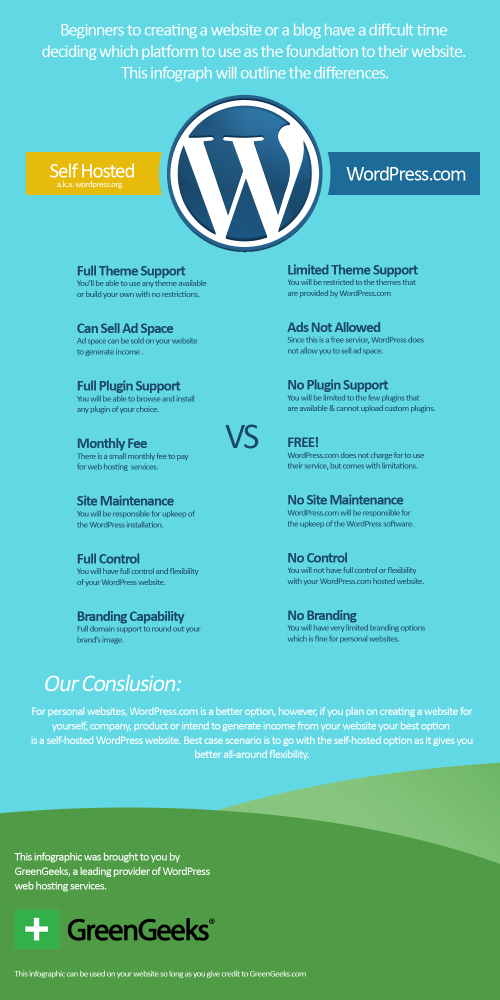
Image via GreenGeeks.com
