If you’re wondering how to make money from photography, one of the easiest ways is to sell stock photos! While stock photography definitely is not as profitable as it once was, it is still arguably the easiest way to make money from photography. As a contributing entertainment photographer for Getty Images, stock photography does indeed make up a small portion of my annual photography income. But my contract with Getty is limited to contributing celebrity photos only, and I’ve never been able to test the waters selling other types of stock photos. So I decided to spend six months seeing if I could make money selling other types of stock photos on other platforms. In this blog post, I’ll share my journey, along with some tips for selling stock photography.
What is Stock Photography?
Consider a company or client that needs photos to build marketing materials such as a website. The company has two options for sourcing photos: they can either hire a photographer to shoot it, or they can purchase a pre-existing image. If they do the second option, they are buying stock photography. By definition, stock photography is a supply of photos that are licensed for specific uses.
As a result, the cost of the stock photo will vary depending on how the buyer intends to use the photo. Similar to the difference between commercial and consumer photography, the subject matter of the photo has nothing to do with its perceived licensing or usage value. The same photo can sell for either $0.25 or $65; it all depends on the buyer’s intended use of the photo.
How do you make money from stock photography?
As a photographer trying to make money selling stock images, you get paid a percentage of the sale price of your content. That percentage will vary according to the rules of the stock photography program you choose to work with. For example, Shutterstock’s payout is up to 30% of the image sales price.
Is it easy to sell stock photos?
Today, selling stock photography is incredibly simple. You don’t need any fancy digital camera gear as long as the photos you submit are of high quality and large size and resolution. Exact photo submission guidelines vary from each site, but Shutterstock’s only requirement is that photos be in JPG format and at least 4MP (4 Megapixels) in size. Also, most stock photography websites are free to join, and you can begin uploading almost immediately. In these respects, the act of selling stock photos is easier than ever.
What are some stock photography websites?
Of these websites to sell stock photos, almost all of the let you sign up for a free contributor account and begin submitting images immediately. There are only two exceptions. In order to be an iStock and/or Getty Images contributor, you must submit an application with 15 photos to be considered. For 500px, you have to pay a monthly or annual fee for your account.
Why Shutterstock is the Best Place to Sell Photos
Having experimented with Adobe Stock, 500px, and Shutterstock, I like the latter the best. The main reason is because my images seemed to gain traction on Shutterstock much faster. After 2 months of hosting stock photos on Shutterstock, I had sold 14 images. In comparison, I’ve only ever sold 1 image on Adobe Stock, even after 6 months of letting my images sit there. Maybe I just don’t understand the strategy of Adobe Stock, but Shutterstock was by far more profitable for me. 500px is an interesting one because I have sold a small handful of photos there, and the payouts are very generous. However, the consistency of selling images just isn’t present on 500px.
Second, I really love the Shutterstock’s suggested keywords tool. This humble little button lets you type in a term or phrase to describe the image you are uploading and select three other similar photos. The tool then suggests a bunch of related keywords that you can add to your own photo. It makes stock photo keywording a little less painful.
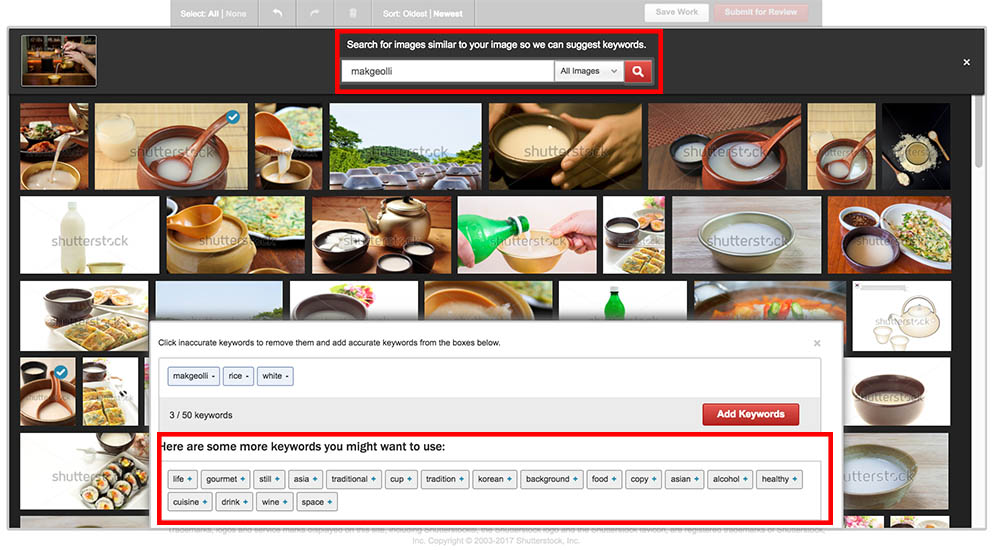
Can you make a living from stock photography?
It is progressively harder to make a lot of money selling stock photography, but it isn’t impossible. The amount you earn typically correlates with how many photos you have listed for sale and the quality of those images. In 2014, Stock photographer Michael Jay said that it took a library of approximately 300-500 quality stock photos in your portfolio to make at least $100 per month in profits. Today, I’d guess that number of photos is quite a bit higher. Keep in mind that you have over 30 million images on Shutterstock alone to compete with so it can be difficult to get noticed.
My 6 Month Stock Photography Experiment
This past summer, I started a 6-month experiment to see if I could make money selling stock photos, and how easy the whole process was. I was expecting to wait a month or two before I saw any results from stock photography. To optimize my time, my stock photography strategy had two key components.
Tested Two Stock Photography Two Platforms
First, I decided to concentrate on just two stock photography websites to compare their features and see if there was one that was clearly better than the other. I chose Shutterstock and Adobe Stock, mostly due to recommendations from other photographers.
Second, I focused my efforts by choosing just two types of photos to upload to the stock websites: food and travel photos. I had ample collections of both photo subjects that I felt were worthy of being sold as stock photos. In general, stock photography websites don’t care when the photo was taken, so it’s not a bad idea to revisit your old photography archive and pull out candidates.
As an added bonus, food and travel photos can generally don’t include recognizable people, meaning no model releases are required. This was key since I’ve never been good at getting releases signed. Side note: I quickly discovered that travel photos are very difficult to sell without property releases. But more on that below in the results section.
The Process of Submitting Stock Photos
Most stock photography websites will let you submit as many photos as you want for consideration. It usually takes a day or two for the photo editors to review your images and approve them for sale. Photo editors generally look for several qualities in all of your photos. If any of these qualities aren’t met, your photos will not be approved for selling on the site.
- Photo size and resolution
- Quality of the image (sharpness, color correction, in-focus)
- Inclusion of a property or model release if necessary
- Absolutely no watermarks
The Results
My patience eventually paid off, but it took a bit longer than expected. The first two months were brutal. I sold just a handful of images the first couple of months at $0.25 a piece. In total, I was only pulling in a maximum of $2.00 a month. Definitely not impressive by any means.
Then, November hit. From November 21 and on through December, my stock photography profits skyrocketed. I pulled in $15.63 in the month of November, and $47.05 in the month of December 2016, which is still my month of biggest sales to date. By the time January 2017 concluded, I was comfortably averaging about $2.22 per day in stock image sales. Not bad for uploading zero new images that month.
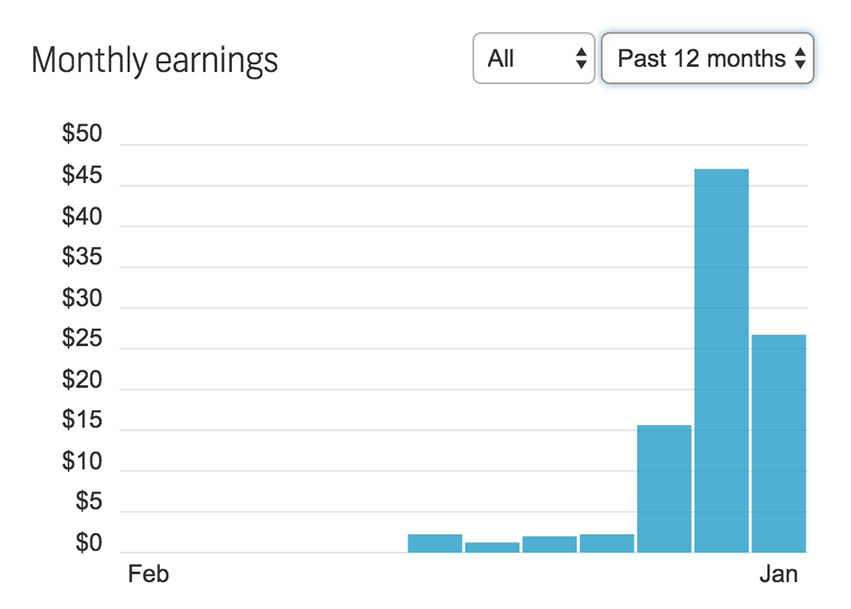
I’m 99.9% sure that the spike in November – January image sales coincided with the holidays. For some reason, businesses buy more stock images during Thanksgiving, Christmas, and New Years. My hope is that the upward trend continues throughout the year, but we’ll see.
- Time period: July 10, 2016 – February 10, 2017 (6 months)
- Started uploading stock photos on July 10, 2016.
- Images uploaded = 271 (Travel photos = 50, Food photos (200).
- Image sales = 305
- Total profits made = $168.40
Income Reports
Stock photography 101: Basic strategies
Pick one or two sites to start with
There are quite a few stock photography sites that accept contributors. However, they each require a pretty big investment of time to properly keyword and format images to be submitted. As a result, I recommend picking one or two stock photography sites to experiment with. Aim to upload a total of 200 – 300 images on each platform and sit back and monitor results to see if it’s worth it.
I started out with both Shutterstock and Adobe Stock. I quickly found the latter was too time-consuming with a much lower rate of success than the former. Thus, I stopped uploading to Adobe Stock after a while and have been focusing my efforts exclusively on Shutterstock ever since.
Types of images that sell well
There are no specific criteria for best selling stock photos, but there are some general rules to abide by.
First, consider the typical people who buy stock photos. They tend to be corporations, non-profits, advertising agencies, and editorials (magazines, newspapers, bloggers). In each instance, they are typically looking for images that help illustrate a concept for a story or sell their products or services. Consider the graphic below. Not only is the subject matter visually appealing, but it is composed in a way that text can easily fit in. As a result, the best selling stock photos are universally appealing and can be used in a wide variety of marketing platforms.
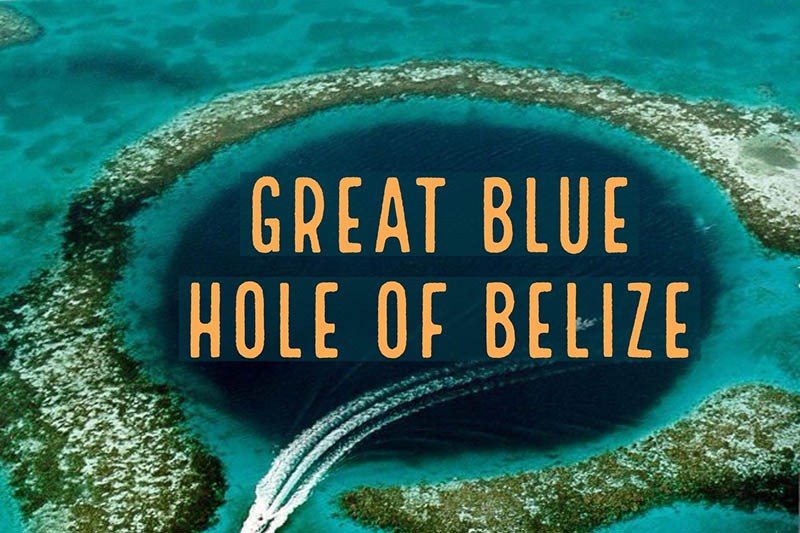
Second, consider focusing on niche photography subjects. My top 5 selling stock photos on Shutterstock were all food-related, but they are very specific types of food shots. In fact, 4 of these images were taken at the same photo shoot, and they have in common the fact that they are traditional American foods. A burger with fries and a beer, a platter of chicken wings shot two different ways and a classic ham baguette sandwich. Nothing fancy about these images, but they likely sell well because they are common food themes. The other image in the top 5 best sellers is from a Korean BBQ food shoot. More images from this shoot were also very popular, again due to their specific, ethnic nature. The lesson, in short, is to try and upload stock photos that stick to a certain theme that you know to be popular.
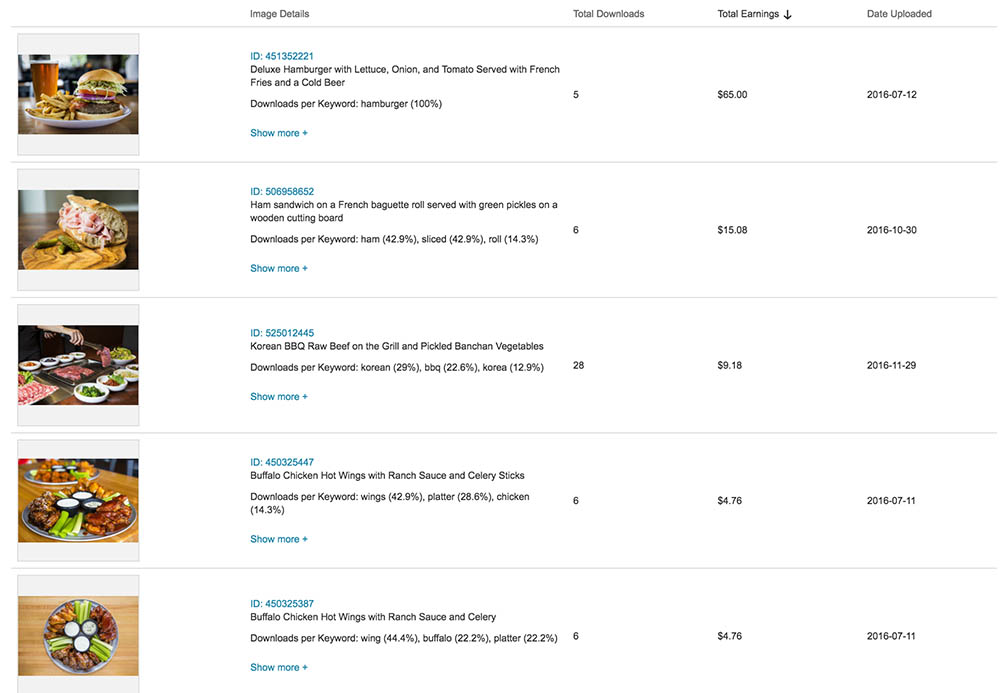
Keywording
How do prospective buyers find your images on a stock photography website? By typing in specific keywords. Thus, it is very important to properly keyword each of your stock images with relevant search terms. Shutterstock does a great job of this in the form of its keyword suggestion tool. They also revamped the dashboard to show you detailed insights so you can see what keywords are driving the most clicks to your stock photos. Long story short, keywording is an arduous task. But you must invest the time in it to see the best results from selling stock photography.
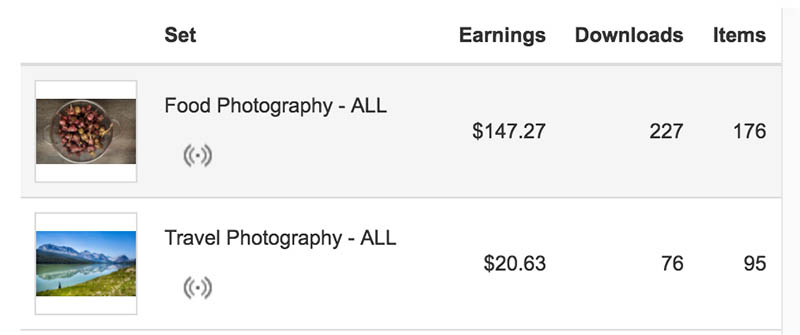
Keywording is one reason why I suspect my travel photos didn’t sell as well. The competition for many travel-themed photos is simply too hard to compete with. When a prospective buyer searches Shutterstock for a travel term, such as “Bali,” they end up with over 147,097 different images to choose from. Who’s to say that my photos of Bali are what they are envisioning? Compare this to searching Shutterstock for “Korean food” (49,760 results), or better yet, “Korean BBQ” (4,091 results). The more specific keywords you can apply to your photos, the better.
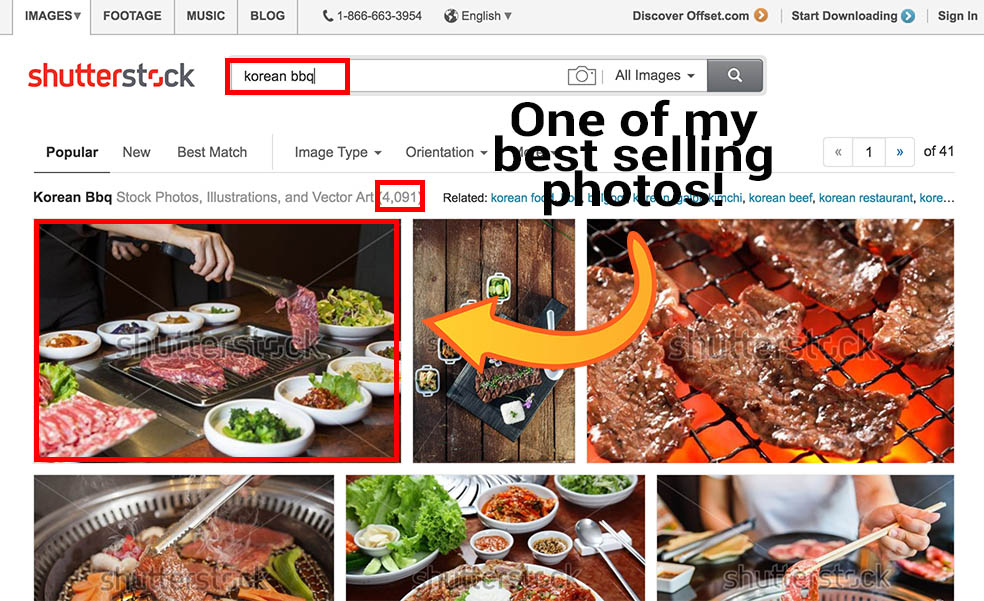
Stock Photography Pros and Cons
Pros
- Keep your image copyright
- Non-exclusive licensing
- Your photos get high exposure to many potential customers
- Big initial investment of time, but then zero effort on your part
- Photos stay uploaded for as long as you want, meaning there’s always potential for them to sell in the future
Cons
- Image value can be perceived as low. There’s no worse feeling than seeing that your photo sold for pennies.
- It’s a big investment of time
- Very little control over how and where your images show up in user searches
- No guarantee of a continual payoff
- Stiff competition
In Conclusion
Is stock photography worth it? The answer will vary from person to person. To me, it’s a no-brainer. If I can keep the copyright to my images plus license them non-exclusively, I have nothing to lose by selling stock photos.
Do you sell stock photos online? What was your experience like? Let me know in the comments below.
